
“I just bought my new HTC One X. I still can’t get over its sleek design and fantastic display. Then I downloaded this Android app, and I left it to finish up. When I returned, I noticed that the screen froze and it just won’t budge. I can go to an HTC repair store, but I would have to do it later. I need my phone now! Help!”
Sounds familiar?
Unfortunately, when your HTC One X hangs up, the remedy won’t be as simple as removing and reinstating the battery. One X is geared towards this new generation of phones with un-detachable batteries.
So how can you resolve a frozen screen without a panicked visit to your HTC repair shop?
There are two methods to do it yourself.
Soft Reset
When you remove and reinstate batteries on your previous phones, you are doing one way of a soft reset. Since it’s not possible with your One X, here is another way:
· Press and hold the Power button for ten seconds until the screen shuts off. Wait for another ten seconds before you turn it on again.
If after turning on and the phone and it’s still latent, or the screen still hangs when you open your downloaded app, your alternative is to hard reset it.
Hard Reset
Hard resetting is an option to restore your One X factory settings—meaning, all applications, games, user data and settings will be deleted. If you cannot wait any longer for a trip to your HTC repair shop, then this is another option. However, make sure you create a backup of your data first.
1. Press and hold the down Volume button.
2. While holding down the Volume button, press and hold the Power button. You should be holding on two buttons now.
3. Watch the screen as three Android images will appear. Afterwards, release the two buttons.
4. Press the down Volume button to proceed to the Factory reset, and press the Power button.
Don’t think that having un-removable battery is a disadvantage. It is actually conducive to the slimmer look of your phone, and increases the functionality of your battery. Furthermore, it avoids moisture and water from penetrating into sensitive parts of your phone.
Still, the best option to repair your phone is to proceed to your HTC Repair Shop. The tips provided here are just intended to give you instant remedy.

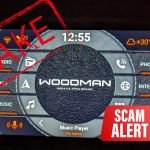









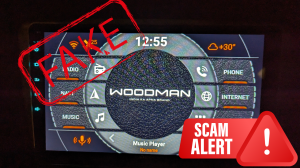



Add Comment