 Protecting your blog from spam is a basic, essential task for any blog owner. Even if your blog is little-known and you only have a small handful of readers, spam bots will still be able to find it through Google. If you want to keep your comments section from being filled with unnecessary link generation and advertisements for adult enhancers, keep in mind the following tips and tricks.
Protecting your blog from spam is a basic, essential task for any blog owner. Even if your blog is little-known and you only have a small handful of readers, spam bots will still be able to find it through Google. If you want to keep your comments section from being filled with unnecessary link generation and advertisements for adult enhancers, keep in mind the following tips and tricks.
Staying Updated
The first thing to keep in mind, and the simplest thing, is to make sure your WordPress blog is updated to the latest version. You only need to update to the latest stable version, not beta versions or that sort of thing. Keep in mind only to go through the official WordPress updates. This will ensure that the latest, most recent spam protection available through WordPress is on your blog. The WordPress team is always updating their spam filters to be better and catch more recent techniques at getting through the spam filters.
Akismet
WordPress comes with a built-in spam filter called Akismet. Akismet works great–most of the time. You should check Akismet regularly for legitimate comments that got marked as spam. There are several reasons why a legitimate comment may be marked as spam. Maybe your commenter has poor online grammar and spelling and writes in such a way that their vernacular is mistaken for spam. Often it will be the act of including a link in the comment that gets the comment unfairly flagged. Akismet will learn, however, if you mark legitimate comments that don’t pass the filter as legitimate. It may take two or three times, but the program will learn. It will also learn if you mark as spam comments that shouldn’t get through the filter but do anyway.
CAPTCHA and Approval
If you set your blog up so that all comments have to pass through a CAPTCHA (Completely Automated Public Turing test to tell Computers and Humans Apart) test before commenting, that will stop a great deal of spambots in their tracks. You may have seen CAPTCHA when posting around the ‘Net. It’s that thing that asks you to type the characters you see in the image into a box to prove that you’re a human. Usually it works great. Sometimes bots come with the ability to try and read the CAPTCHA, but if it’s a good CAPTCHA that usually doesn’t help them get through.
GrowMap Anti-Spambot Plugin (G.A.S.P)
If you don’t want your visitors you enter CAPTCHA as it can be annoying for then this plugin will help them comment with joy. The plugin just blocks spam that Akismet lets through. Only those commenting manually who check the “I am not a spammer box” can leave comments.
No false positives – your favorite commentators and new readers WILL be able to easily comment on your blog.
The plugin blocks BOTS not human spammers.
You can also set up your blog so that any comments posted have to be approved by a blog moderator before they’re accepted. This works great for smaller blogs, but on bigger blogs it’s often too time-consuming to hand-sort through every single comment posted.

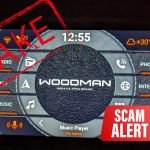









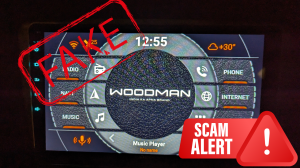



Add Comment