There are two main social Networking Sites now. That is Facebook and the rest. Quite funny, but in some way it is true. FACEBOOK has taken over most internet traffic. And it is obvious that it has the greatest number of Registered User.
Day in and out, there have been major upgrade of the Facebook platform and among such upgrade is the Introduction of “LIST” and the new “Subscribe” Button. One of the place to get a better understanding of these two items in the upgrade is the help center of facebook which is accessible via http://www.facebook.com/help but mind you, you need to be a registered member in order to fully access those information.
Below is an explanation to the two items namely the List and subscribe Button.
LISTS:
Lists are optional ways for one to organize and collate friends to easily know the group your friends fall in. For instance in my profile I have list for my Old friend, Church member, Colleagues and among others. List is normally found on the left pane of your homepage. By default, facebook automatically creates three lists for you namely: Close friends, Acquaintances and Restricted.
There are also smart list that are updated automatically and they are based on information you have in common with friends. You can add friends to existing list by moving your mouse pointer on the friend’s button on their page to bring up a pop or dropdown menu from which you can select one of the lists for them. Most people are confused when talking about List and Groups. List are made to categorize your existing friends on the other hand Group are created by people to involve people from around who want to share ideas or common interest.
SUBSCRIBE:
By default, we have always been subscribed to our friends such that we are kept updated with whatever they are doing such as their comments and wall posts, photo upload and video upload. The new subscribe button helps us to follow or get update from people who are not even our friends. Renowned people like journalist, actors and actress, celebrities and political figures normally have a lot of friends that we can’t have them as friends. Due to this and many other reasons, we can manually subscribe to such people to get updates from their profile.
This can be done by moving your mouse pointer on the person’s subscribe button on his profile and selecting the number of update to follow with respect to the person you are subscribing to. You can also set for people who are subscribed to you such that you restrict those you see your public updates. 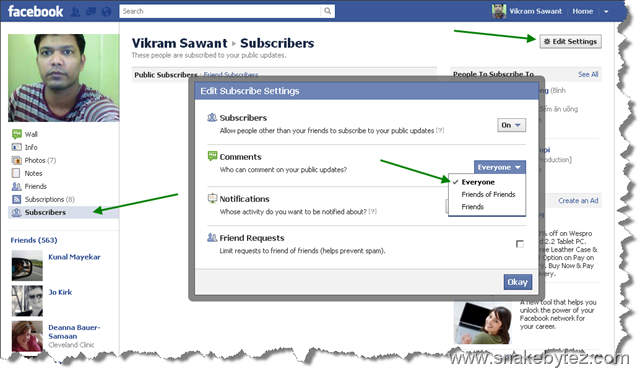
If you wish to manage settings of your subscribers, Click “Subscribers” from your profile timeline and click the “edit settings” that comes next to subscribers. From this point, you can click on Comments and set for people who are not even your friends to comment on your post. And you also have to option to make settings for your notification with respect to your subscribers. By default both are on “ Friends of Friends” mode.
So this is what we really mean when we are talking about the LIST and the New SUBSCRIBE button.

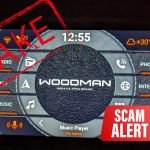






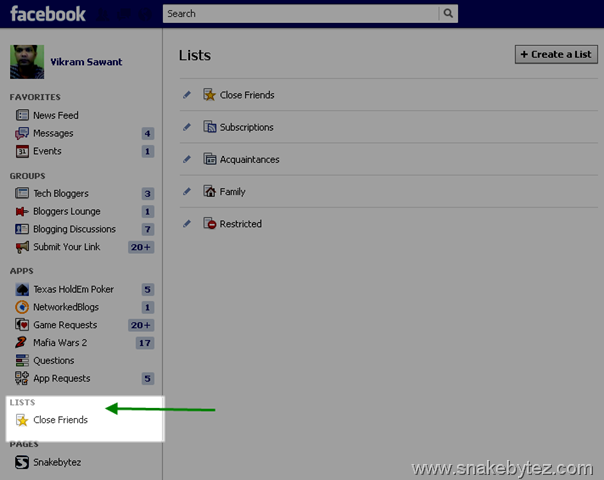
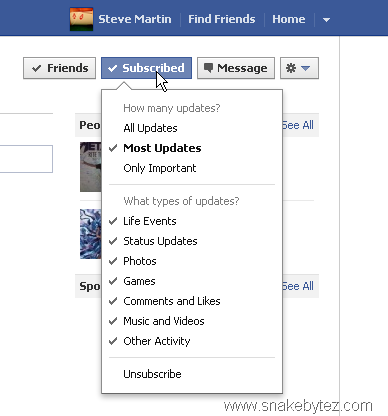


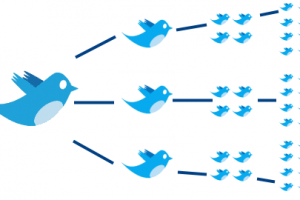
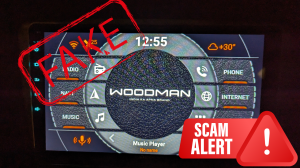



Add Comment