
Office 365 will certainly let you realize your dreams as you can host business through Cloud Office on 24 x 7 throughout the year. Microsoft has given the facelift to its popular commercial office software by releasing new Office 365 which acts as a service beyond the way that it works as software. The Office 265 is intended to enhance the productivity of your organization in all 360 degrees. It is true that development of new ideas, spread of information and sharing and collaboration among team members will take forward your business strategy to the next level. Office 365 gives you the opportunity to accumulate local efforts into global results.
What is Office 365?
It is very much important to have clarity about Office 365. Office 365 comes under SaaS (Software as a service) which gives you access to multiple applications that are hosted on the cloud. SaaS is software which can be accessed through the internet. For example, the popular Google Docs and Gmail applications come under this category.
Office 365 applications hosted on the cloud environment include Lync, SharePoint, Exchange and Office web applications.
Office 365 is a productivity suite that is available all the time, anywhere and from any device (subject to portability). With cloud based access, Office 365 can be accessed through various gadgets like laptop, tablet and Smartphone. It is easy to sign up for Office 365 by following the link: www.office365.in
Office 365 Benefits
With Office 365 in your hands, your business will be on fly. You will have full access to the information on 24 x 7. The web applications can be accessed through the web browser. The Cloud infrastructure that is developed by Microsoft will take care of the security of your data. The data protection policies of various countries and regions are taken into consideration in the implementation of Office 365.
Office 365 will be readily available for you at any time so that you can carry out various operations without any interruptions. Office 365 is offered to individuals and businesses in various plans. You may opt for a combined plan wherein you will have access to the Office software as well along-with your access to the Office 365. There are separate plans for Lync, SharePoint and Exchange cloud server as well. If you subscribe for trail plans so that you can experience the power of Office 365 by having a firsthand experience.
Office 365 Advantages
- Data security as guaranteed by Microsoft
- Extremely flexible and convenient data management
- World class data storage, sharing and retrieval systems
- Next generation applications that make your life simple and easy
- Complete transformation of your business to take up the current generation technology demands
- The applications will be updated automatically
- Applications are not tied to the hardware platform
- Installation of new software happens in a matter of seconds upon subscription
- Supported by forums through which you will get answers to various queries and service issues can be reported.
Enhanced performance through modern applications
It is possible to enhance the performance of your business using modern and powerful applications that are part and parcel of Office 365. Office web applications such as Microsoft Word, Excel, PowerPoint, One Note and Exchange Server will be updated in a seamless manner. Your mailing requirements and management of contacts can be carried out in an effortless manner by utilizing the Exchange Server.
The team can be better managed and productivity can be enhanced utilizing SharePoint services. The communication and exchange of ideas are fulfilled in an effective manner through the usage of Lync. Manage your documents, calendars, social media connections from small to large scale business needs in a scalable environment.
Business Enhancement
There are a number of reasons to choose Office 365. There are various plans to select from. Take advantage of the scalability as your business grows. The installation and deployment of applications is very easy. It is possible to set up a new user account in few seconds. There are a number of office tools that can be relied on for storing the data and exchange of information. These applications will be updated automatically on a continuous basis. There is no time lag in terms of implementation of the latest methods and practices.
The work that you pause can be resumed from anywhere at any time from any device. For example, if you leave your office before the scheduled closing hours and you can carry out updates on the way to your home using Smartphone. It is possible to work on office files online or offline. The office files will be backed up automatically. The anti-spam and anti-malware protection will be provided by Office 365. Carry out your business on the trustworthy infrastructure whose uptime is guaranteed at 99.9%. Executives and managers can focus on projects and business with complete confidence.
SharePoint Online Advantage
Share point online lets you create websites that can be accessed by teams and the public. It is possible to share documents with peers and customers in simple ways. Project milestones can be tracked so that all the members will be in sync. It is possible to maintain updated key documents online. It is possible to access critical information by all team members from anywhere and at any moment. It is possible to maintain various levels of control on data storage, retrieval and access. It is easy to maintain websites with a domain name of your choice.
Lync Online Advantage
If you would like to connect with team members it is possible to accomplish the task through the applications that are already deployed. Find your colleagues and connect with them through virtual means. Interaction using instant messages, audio calls and video conferencing can be accomplished at any time. It is possible to conduct virtual meetings. Notify your presence to your team members so that you will have opportunity to let them initiate an interaction if necessary. Audio and video calls from PC to PC can be availed.
It is possible to have web conferencing facilities with members outside your team as well. Interact with clients in real-time to speed up your business. The communication with team members is further enhanced through Microsoft Windows Live and MSN Messenger. You can share your desktop with colleagues and create presentations and virtual whiteboards with your colleagues and clients.
After Registration
After signing up for Office 365, you will be able to access your account by completing the verification process. As you login to your account, you will find the dashboard which will facilitate you the creation of new users. Grant various levels of permissions to users and you can reset passwords from the admin panel. You can alter Microsoft Outlook and Microsoft Lync settings as per your requirements.
By using SharePoint Online Team Sites, you can upload new documents and you can share them across peers. The team site can be shared outside the organization as well. Removal of an user from the team site is very easy and it can be done at any point of time. The co-authoring of the same document is facilitated in real-time. It is possible to access team site documents offline by installing Microsoft SharePoint Workspace 2010. It is made easy to access Microsoft Access database through SharePoint Online. After installing and configuring the product as per your requirements, your business will enjoy all the benefits that are derived through Office 365.

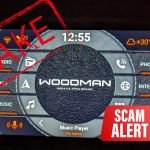






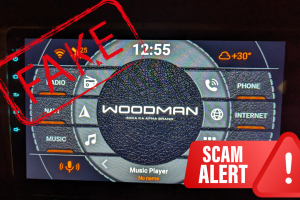
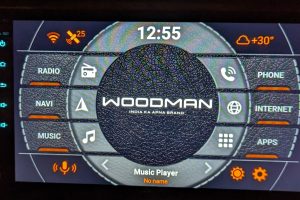

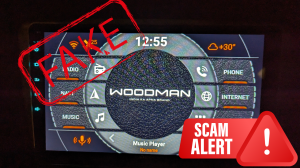



Very interesting blog post 🙂