Besides Sharing files and chatting with users, one can play LAN games like Counter strike, listen and broadcast music on LAN, Broadcast Streaming TV or videos over LAN. In this post i will guide you through simple steps to setup your Live TV server so all users can connect and view the channels you wish to broadcast.
To stream TV channels on LAN from your PC you will need :
- TV Tuner Card.
- U-Broadcast Software. (Freeware)
U-Broadcast is a webcam viewer, TV-tuner viewer, video capturer, live-stream server application.
VLC is also good for streaming Video files/TV on the network but the settings are bit complicated compared to U-broadcast. I find U-Broadcast more lightweight compared to VLC or any other broadcasting software for that matter.
Download the U-Broadcast Software: click here (2.05 MB)
- U-Broadcast operates on Windows 95/98/ME/XP/NT4/2000
- DirectX 8 or newer is required
- Windows Media Runtime 9 or newer is required.
Now that you have downloaded and installed follow these steps:
1. Open U-Broadcast and Select the input as video tuner
Go to Device > Video capture Device> Input > Video Tuner
2. Now go to Device > TV tuner setting > country. A country list will be displayed, Select your country and double click on it.
3. You are almost done,
Press F6 to change channels, Enter the channel number and press enter to switch channels. Can also change channels by going to Device > TV Tuner setting > Set channel…
This is how the U-Broadcast will look in offline mode.
4. Once you are done with the offline setting you have to make some changes for better streaming.
Now, Go to Device > WM Profile > Select Video for LAN, cable modem or xDSL ( 100 to 768 Kbps), I usually use this setting on LAN and the output is pretty good on the remote PC.
No need to make any changes in the Default Audio and Video properties.
By default the Broadcasting port is 8080. You can change the port number here File > Server port.
By default The users(viewers) value is 4, this can be edited by changing the max users from the file menu.
Also, caption and description can be changed from the file menu. The changed captions will be displayed in the file list of the remote viewer.
Here is a screen shot how the U-Broadcast will look once you start the live streaming.
As you can see in the above picture i am broadcasting on port 8080.
My LAN IP is 172.16.4.8 so my broadcasting link will be >> mms://172.16.4.8:8080
The users will open this URL in their Media player and they can enjoy smooth streaming live TV on their PC without TV tuner cards.
To Open URL in Windows media player : File > Open URL > mms://172.16.4.8:8080
Here is a screenshot of how the picture looks when viewed in Windows Media Player
(click to enlarge)
There will be a slight audio and video delay of around 2-5 seconds depending on the time taken for the buffering to happen. when i say delay that doesn’t mean audio video synchronization delay. The picture on the viewers pc will be perfect, only will be a delay of 2-3 secs from the broadcasters view as you can see in the above image.
Go, Start your LAN TV now;)

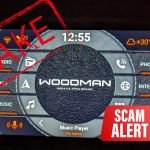







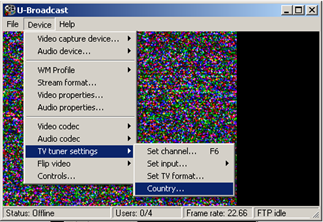






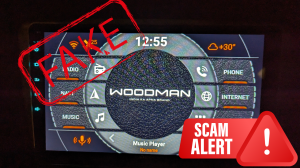



Hello,
How well will this work over a VPN connection (LAN to LAN)? .. do I have to set port forwarding or anything like that or will it work fine over a VPN?
I am not sure, but you can try. Do let me know how it works.
I am using AverMedia TV Tuner Card and trying to broadcast in over LAN.
I am getting a video on the AverTV player, but cant get it on the u-broadcast. So I am not able to broadcast it.
I am able to broadcast webcam video on the LAN.
Help Please…
Did you select the TV tuner card, country and channel as shown in the above images?
Hi,
I can’t find the United States listed in the country listing in U-Broadcast. Any idea why? Any alternate options?
Thanks!